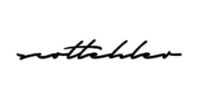This is a sampling of our exclusive NF Awareness graphics. Change your social media profile picture, cover photo and spread the word in May!
FACEBOOK PROFILE FRAME
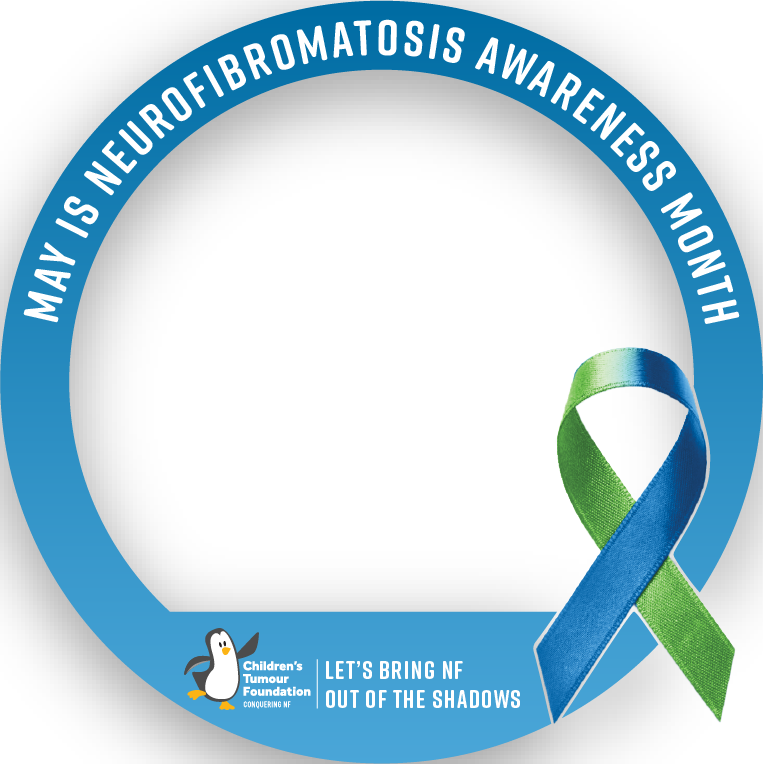
How do I update my profile picture with a frame?
Go to your profile on the Facebook app and tap "Edit" on your profile picture. Then tap "Add Frame".
- Go to your Facebook Page
- Hover the mouse over your existing profile picture.
- Click the Update Profile Picture button.
- Select Add Frame and search for "NF Awareness Month" or "Out of the Shadows" by the Children's Tumour Foundation
FACEBOOK COVER PHOTO
ZOOM BACKGROUND
LOGOS
Thanks to our campaign partners
-181112.jpg)


Thanks to our creative and content partners